
Inserting SMARTCORE STICKS™
Make sure you only use SMARTCORE STICKS™ with your IQOS ILUMA i PRIME. They are single use, so ensure you do not reinsert a used one.


You have got your new IQOS ILUMA i PRIME: Here’s how to use your IQOS ILUMA-i PRIME for the first time.
1. Press and hold the ON/OFF button of your Pocket Charger for 4 seconds and then release; Your Pocket Charger Status Lights and Holder Status Lights will turn ON slowly.
2. Insert the Holder in the Pocket Charger and close the wrap to charge the Holder. The Holder Status light will indicate the battery level of your Holder.
3. Before first use, fully charge your Pocket Charger for approx. 135 min following the enclosed Safety Warning & Instructions.
4. To start an experience, take the holder out of the pocket charger and insert a SMARTCORE STICK™ up to the filter line, until Holder vibrates.
5. Preheating happens automatically or by swiping up the touch screen, which will show the preheating status. The device is ready after the 2nd vibration.
6. When 2 dashes appeared on the Touch screen, you have up to 3 experiences. When 1 dash appears, then you have up to 2 experiences if pause mode was not used during the 1st experience. Light Guide around Touch Screen indicates remaining time of each experience.
7. Once your experiences finished, remove the used SMARTCORE STICK™ and dispose as per Safety Warnings & Instructions.
8. Insert Holder into Pocket Charger to recharge.
Watch the tutorial to learn more on how to use your IQOS ILUMA i PRIME.
*Important information: IQOS is not risk free.

Follow these easy steps to ensure the optimal charging for your device:
1. Place the Holder in the Pocket Charger and ensure your device is turned ON.
2. Plug the AC Power Adaptor (sold separately) and cable to your Pocket Charger and then to a wall power outlet for 135 min for full charge.
3. Check the level of charge of your device, by pressing and releasingthe pocket charger button. While charging, the status light blinks, indicating the level of the charge.
Watch the tutorial to learn more on how to charge your IQOS ILUMA i PRIME.
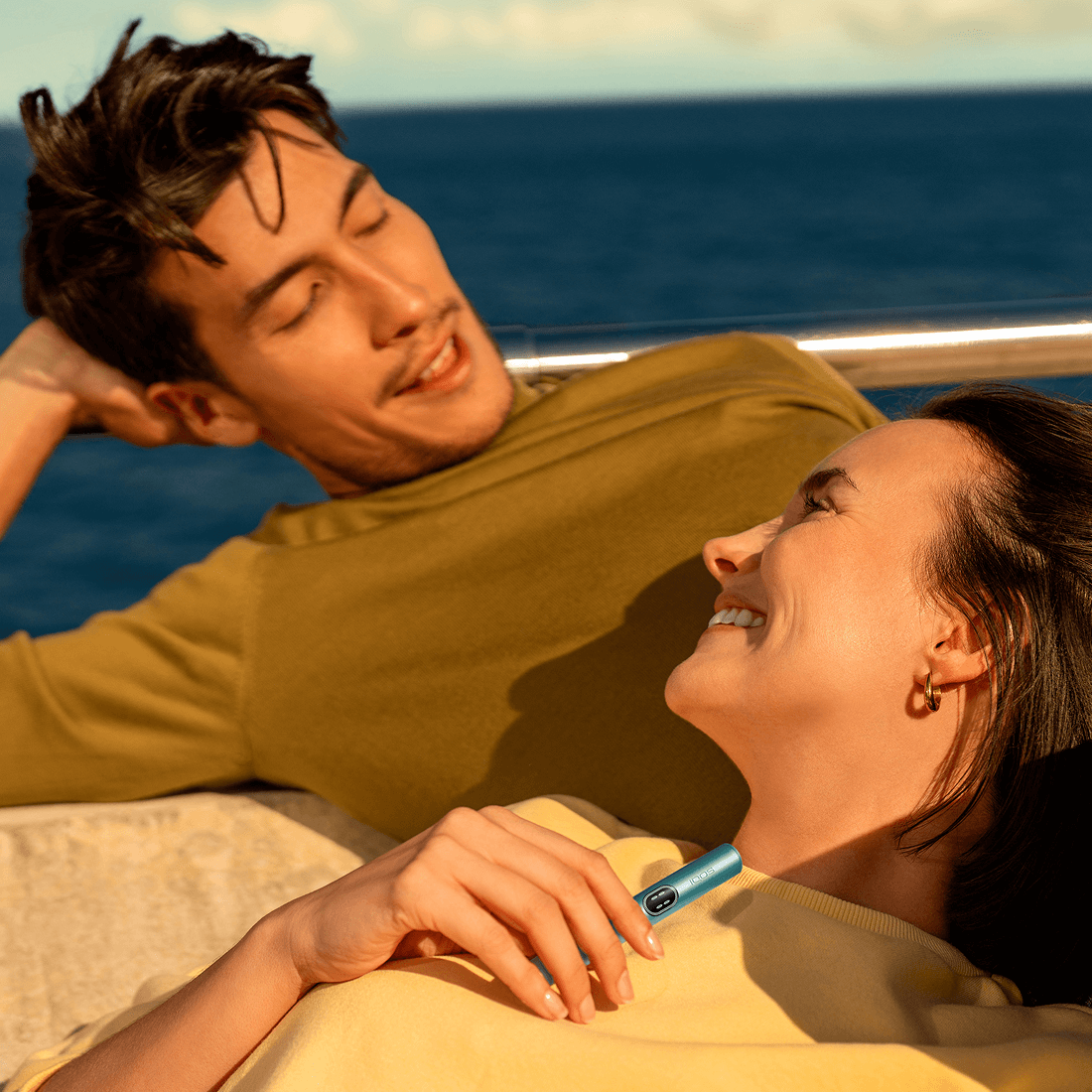
Pause mode
Touch Screen will indicate whether the Pause mode is available, as 2 vertical lines will appear.
Pause Mode can be used once in Performance Mode in the first or second consecutive use, and can be activated within the first 3 minutes, or 8 puffs of the experience.
1. Swipe DOWN across the entire Touch Screen to pause experience and 4 vertical lines will appear.
2. To resume the experience, swipe UP across entire Touch Screen and wait for the preheating. Vibration and Light Guide will indicate Holder is ready to resume use.
FlexPuff
Flex Battery
Flex Battery is a feature that can be managed in the IQOS App and offers you 2 settings for your Holder’s battery:
1. Performance Mode (it is activated by default)
Enjoy up to 3 consecutive experiences without Pause or 2 consecutive uses with Pause for one of these experiences.
2. Eco Mode
Provides 1 experience without Pause and extends the lifespan of the Holder battery by up to one year only when fully used on Eco Mode throughout the lifespan of the holder and may vary depending on personal consumption.
IQOS ILUMA i PRIME Usage Tips

Make sure you only use SMARTCORE STICKS™ with your IQOS ILUMA i PRIME. They are single use, so ensure you do not reinsert a used one.

Charge your IQOS ILUMA i PRIME Pocket Charger with compatible AC Power Adaptor (sold separately) and cable on a daily basis.

Connect your IQOS ILUMAi PRIME to the IQOS APP and simply enable/disable the smart features. You can also adjust the Touch Screen brightness and choose your holder’s battery mode.
Want to chat?
We're here for you in-store or at your fingertips. You choose.

Find your nearest
IQOS store

Call us on
020 25 10 10