Guide to
troubleshooting.
Try our self-diagnostic tool, which can help you
find a solution for device issues in a few easy steps.


Tobacco or nicotine SMARTCORE stick stuck?
A tobacco or nicotine SMARTCORE stick may be broken in the device. Try using a toothpick to remove the part of the stick that remains in the IQOS ILUMA ONE device.
Status lights switching off?
This is your experience countdown.
When you feel a vibration and just one light pulsing
white, your IQOS experience only has 2 puffs to go.
Slide to close the cap. Put your IQOS ILUMA ONE in the charger for 1h 30m. A full charging gives you 20 IQOS experiences.

Status lights flashing?
3 blinking white lights: Your IQOS ILUMA ONE might have a temperature issue. Let it cool down or warm up in your hands to between 0°C-50°C.
8 blinking white lights: The Holder can only manage 1 experience. Get more help at our Self-diagnosis tool.

Bottom lights blinking yellow?
Your IQOS ILUMA ONE may need a battery check.
Tap on the button to check the battery level. Is the lower light strip blinking yellow, it needs charge.
Charge the IQOS ILUMA ONE with:
1. Use the IQOS AC Power Adaptor from the previous IQOS devices
2. Use a 3rd party Certified AC Power Adaptor (with the safety certification mark)
For a full charge, plug the device for at least 1h 30m. When it’s ready, your device will have all lights go solid white before turning off

Bottom light blinking red?
Is your IQOS ILUMA ONE charged but not working? Then you might need to reset it.
Press the IQOS ILUMA ONE button for 7 seconds, then release the button. All status lights will turn off, blink 2 times and turn on again to confirm the reset.
If the red light persists, please contact Customer Care.

No fit or air flow?
Your tobacco or nicotine SMARTCORE sticks may need a check.
Wait for your device to cool down. Slide your IQOS ILUMA ONE cap upwards to remove it.
Check the tobacco or nicotine SMARTCORE stick was not used twice and ensure it was inserted correctly as per the instructions.
Make sure you store your tobacco or nicotine SMARTCORE sticks in a dry, non-humid environment, just to keep the aerosol quality unaffected.
See important information.
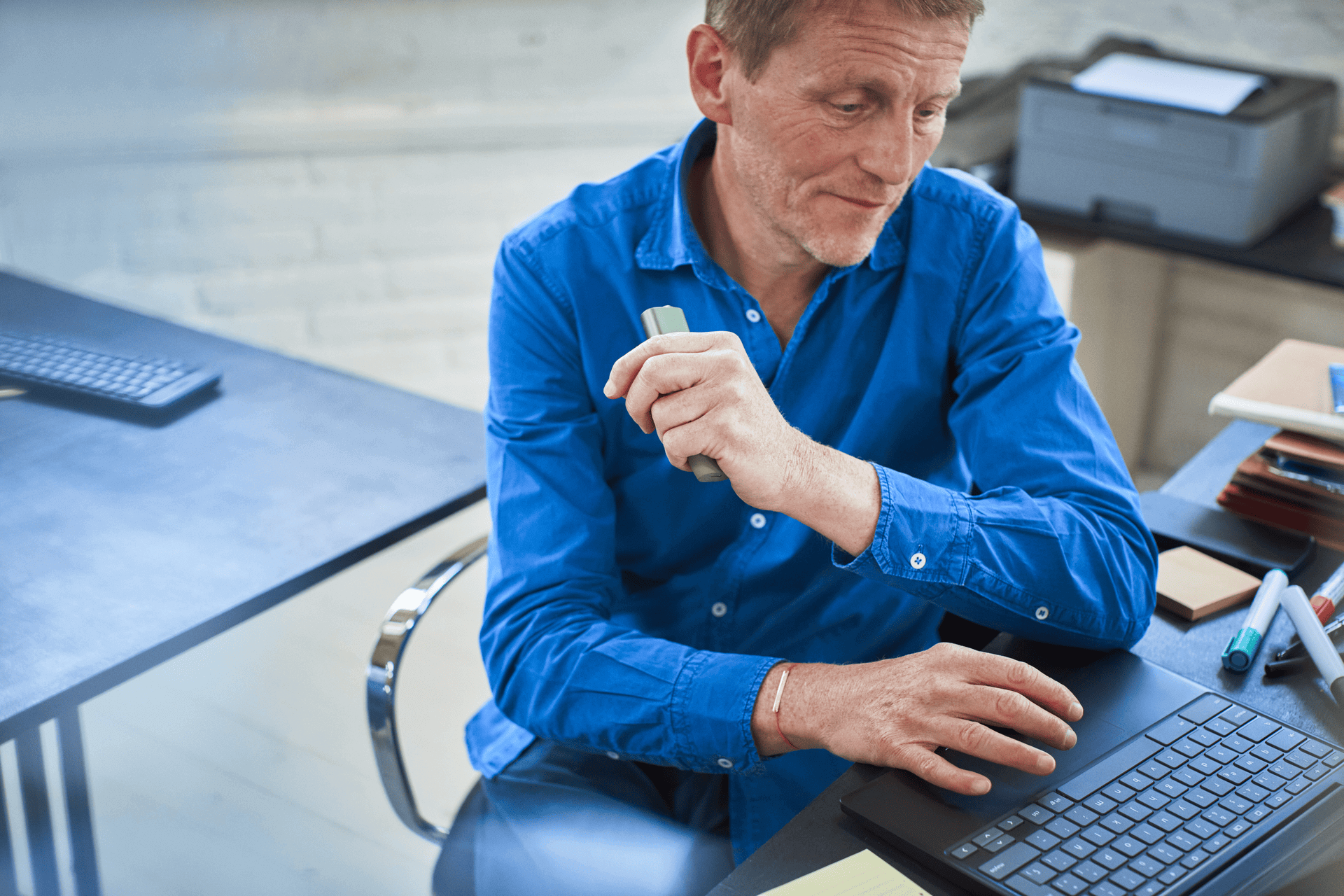
 Buy now. Pay later.
Buy now. Pay later.




